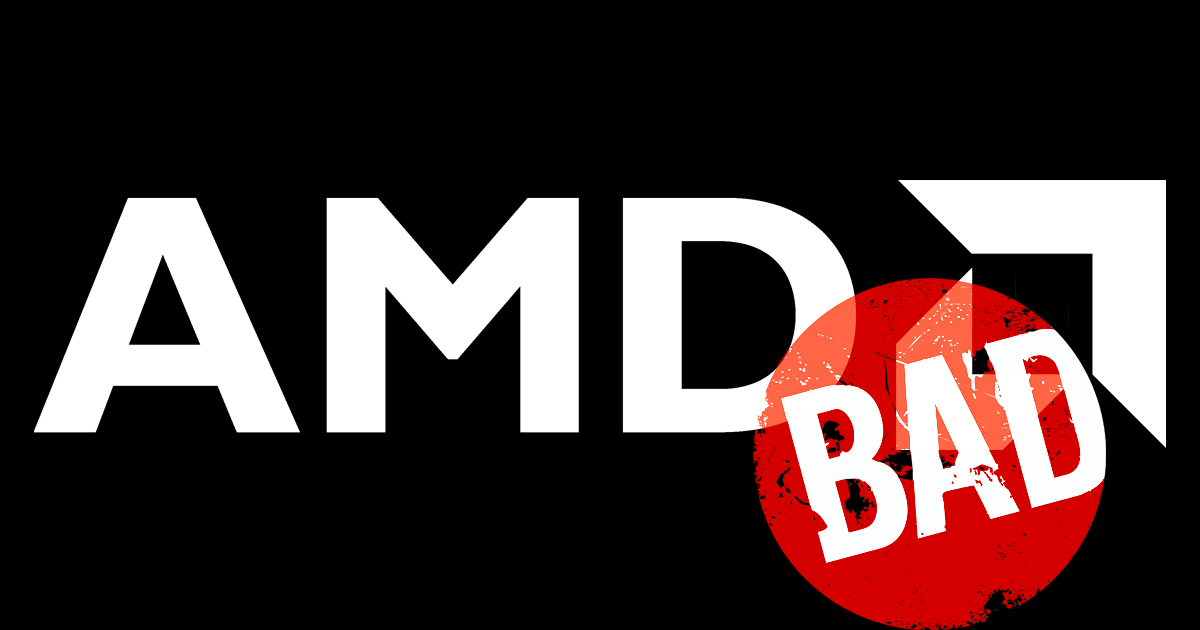When my personal laptop died (potentially due to my stupidity) back in 2023, I decided to build an all-AMD PC. My original reasoning was: "Intel seems to have a lot of vulnerabilities and instability issues, and Nvidia is pushing for AI a little bit too hard, and is just too expensive, while AMD seems to be more reasonable, reasonable more stable recently and also supports open standards, which is good for future". This still kind of stands true, but unfortunately, there have been times, when I have regretted it.
I needed a new PC pretty fast, so I did not do enough due diligence, I guess so I got into that issue with AM5 socket and VSOC voltage when using EXPO right away. Fortunately, I just disabled EXPO and waited for a fixed BIOS. Once I got that, system still was not stable, but that's partially on me: I did not dig deep enough to get a clear understanding, that I need to use 2 sticks of RAM instead of 4 to get the best performance. Official documentation at the time of purchase was not exactly clear on that, if I remember things correctly, and you needed to go into CPU's specs specifically to find this info.
But that was resolved, not that big of a deal, although was annoying. One problem still remained, though: video driver timeouts. They felt to be absolutely random, and I did not even notice any issues most of the time, it's just Adrenaline software as catching them. I did had some issues with Photoshop when it stopped working and recognizing my GPU randomly, but that was solved by disabling integrated GPU (iGPU). Which was fine, since I was not using it in the first place, utilizing my discrete GPU (dGPU), 7900XTX. It felt weird that I needed to specifically disable it, which was not necessary with Intel+Nvidia, but minor thing.
Until I decided to RMA dGPU.
Thing is that at some point I started having extremely loud coil whine coming from GPU. I did not notice it from the get-go, because it was happening only in some scenarios, and most of the times it was tolerable, at least. But in some games it started screaming. Especially on the map screen in Banishers. I know that coil whine is kind of normal, but this was extremely loud, and ASUS agreed, that this too much, and a reason for RMA. This is not related to the main topic, though, but in the end replacement card had the same issue, and what helped was replacing PSU with a different model, which did not remove the whine completely, but significantly reduced the volume of it.
The reason I am mentioning this is that I had to switch to iGPU. I had no alternative, while dGPU was being analyzed and stuff. And then GPU timeouts became a nightmare, because stuff started freezing, but it was also sometimes freezing selectively. You can see examples of this in this playlist. I tried multiple ways of reinstallation, playing with various settings, nothing seemed to work. Things also got complicated because the behavior seemed to be random. So I wrote to AMD through ticket 3384805. At first conversation was fine. We tried a bunch other things, but in the end they suggested RMAing the CPU.
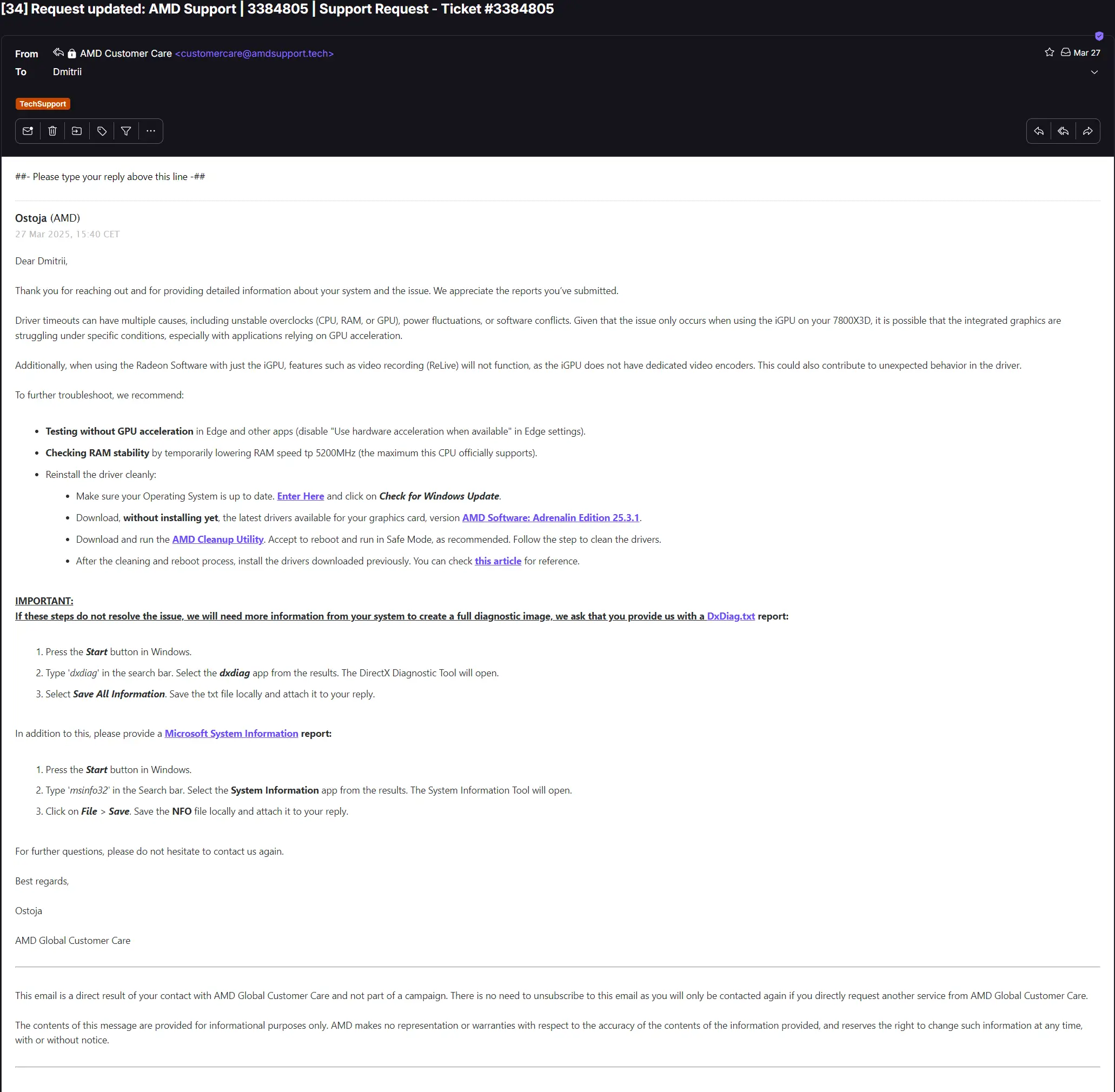
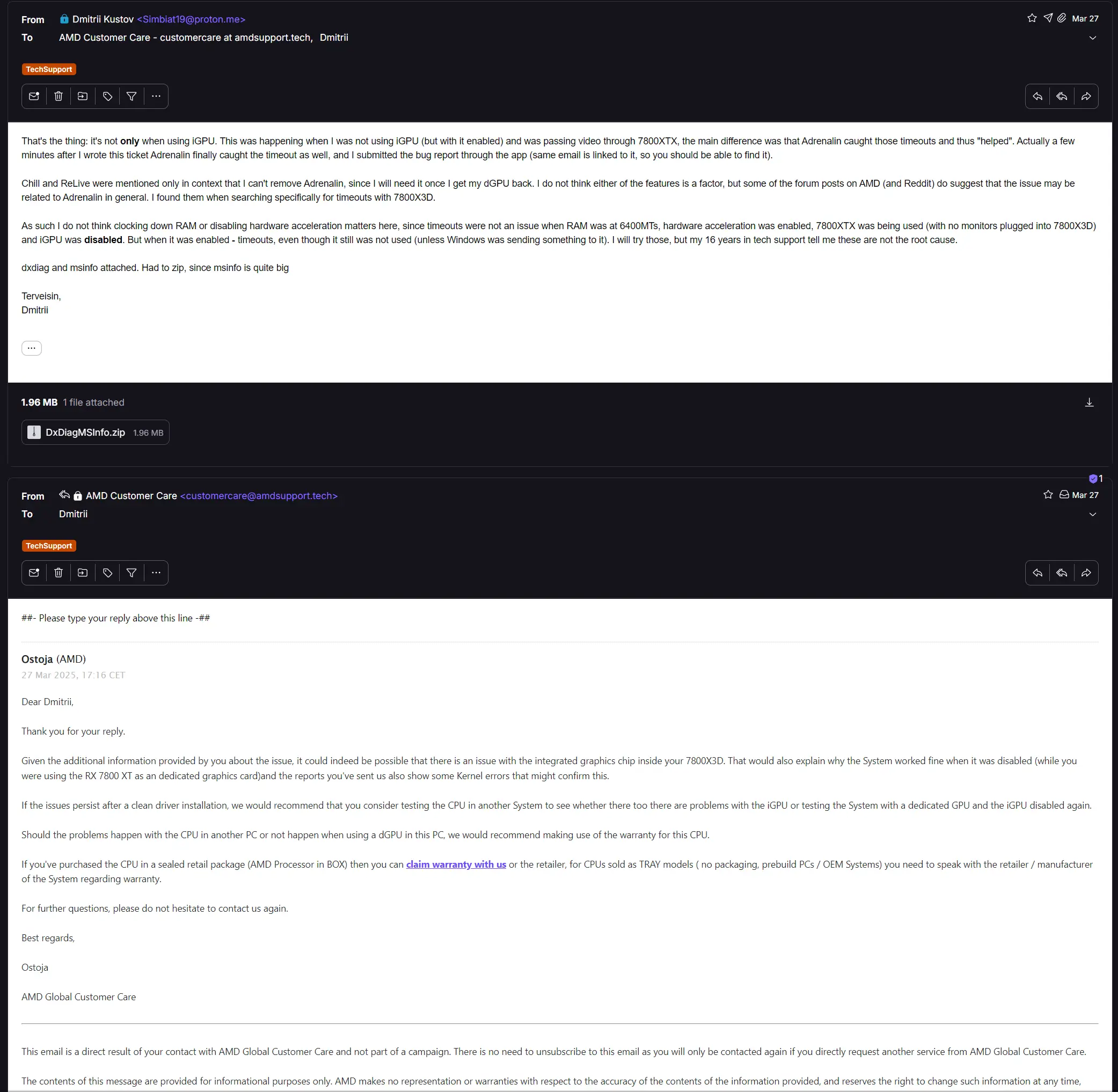
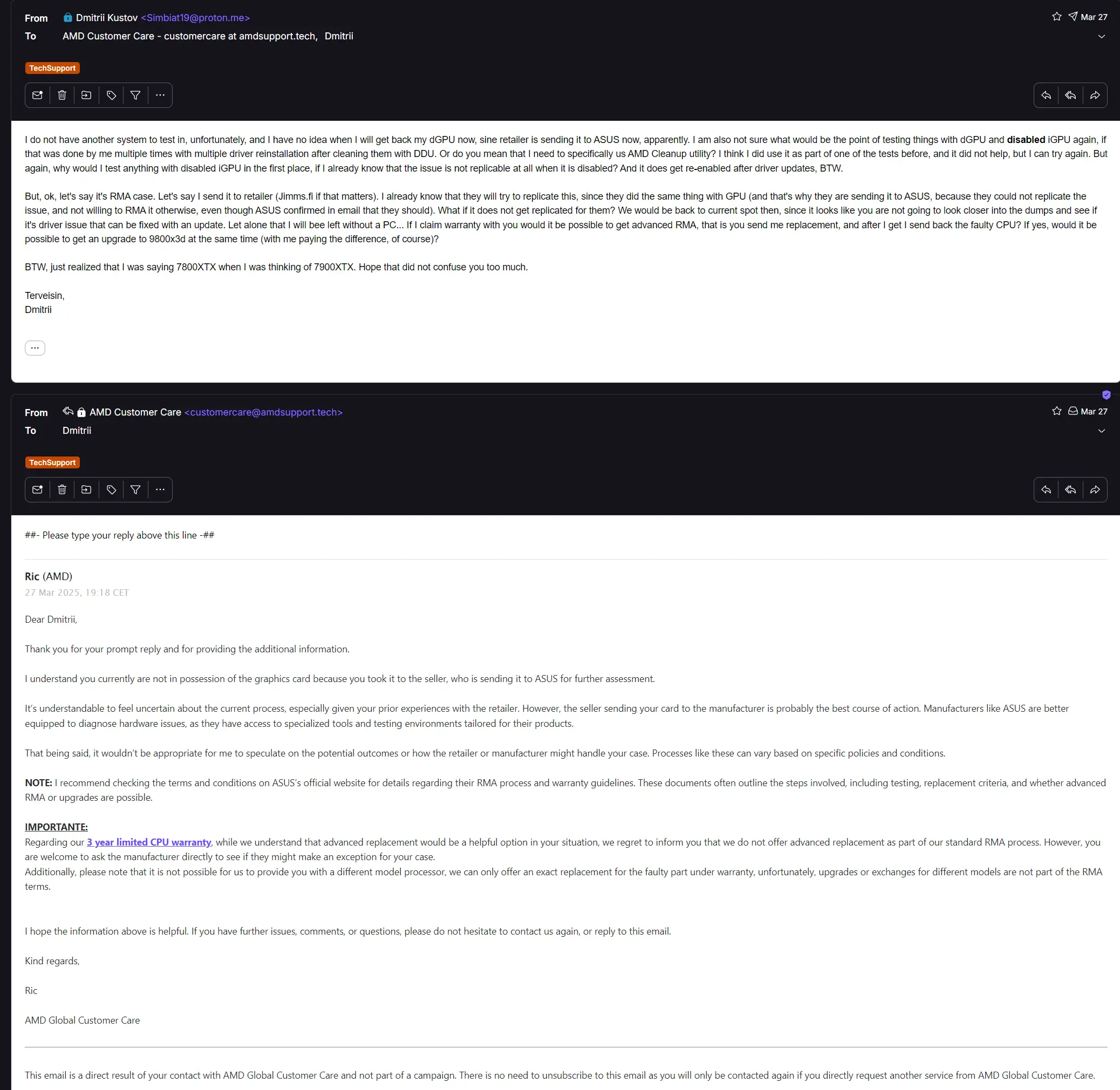
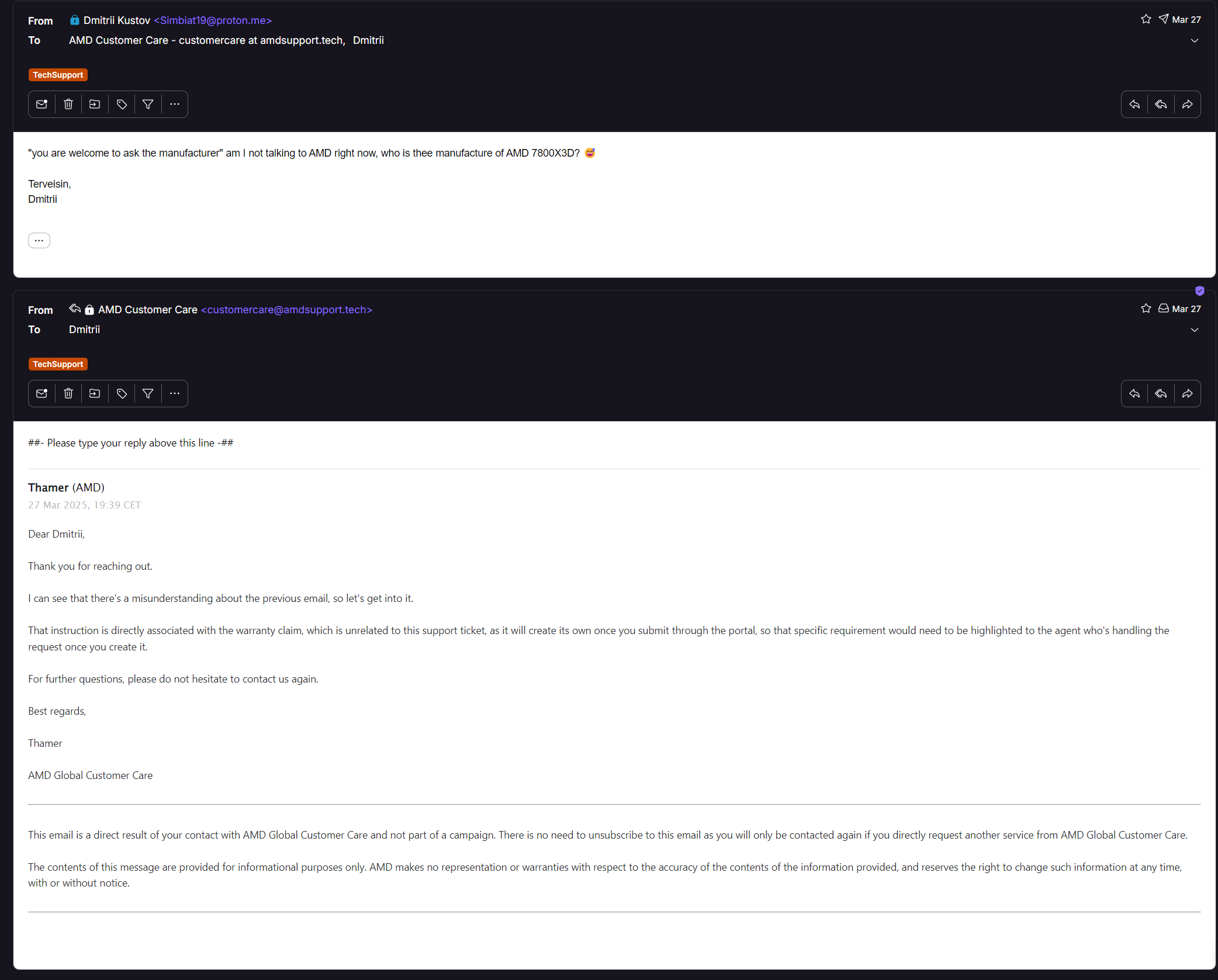
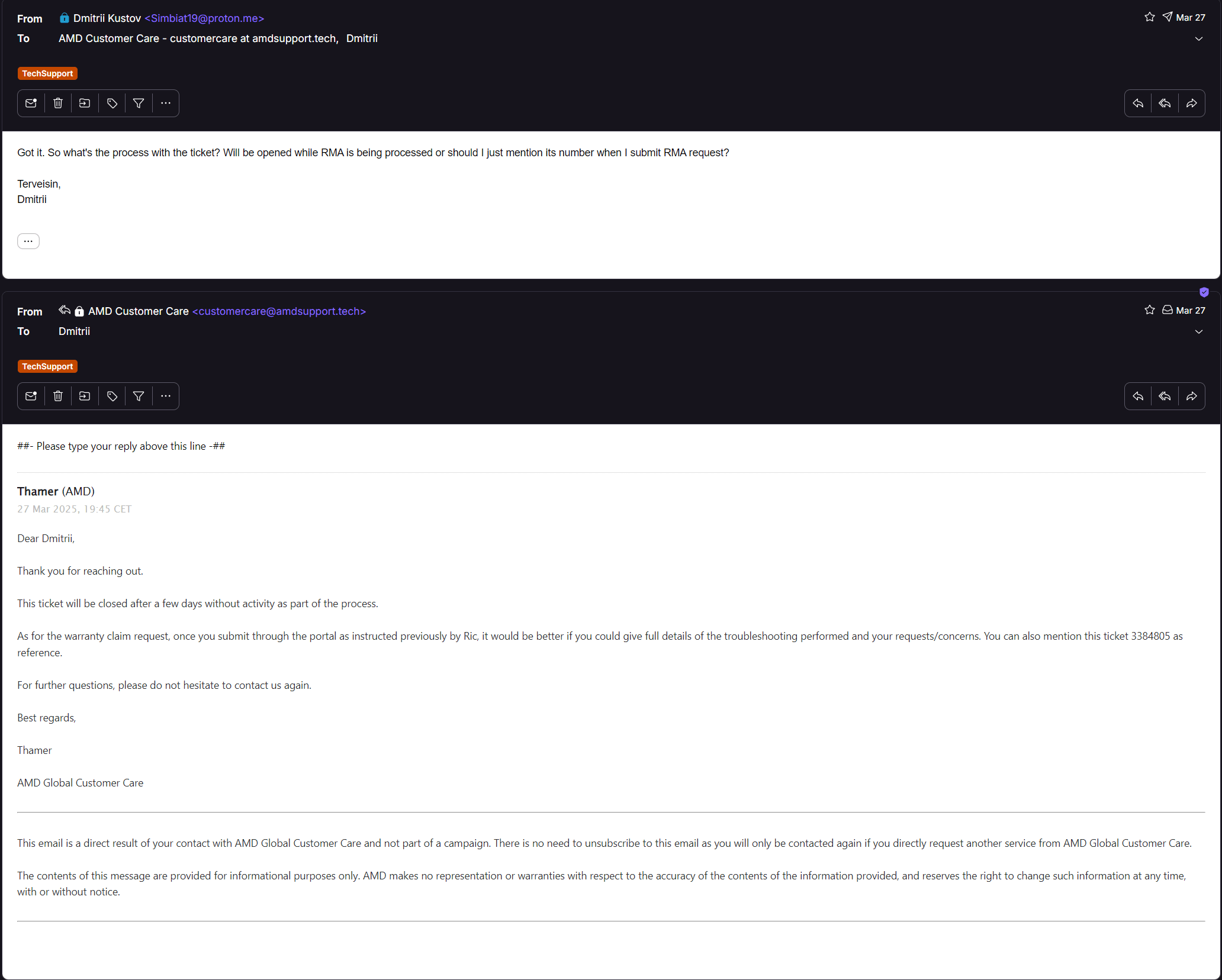
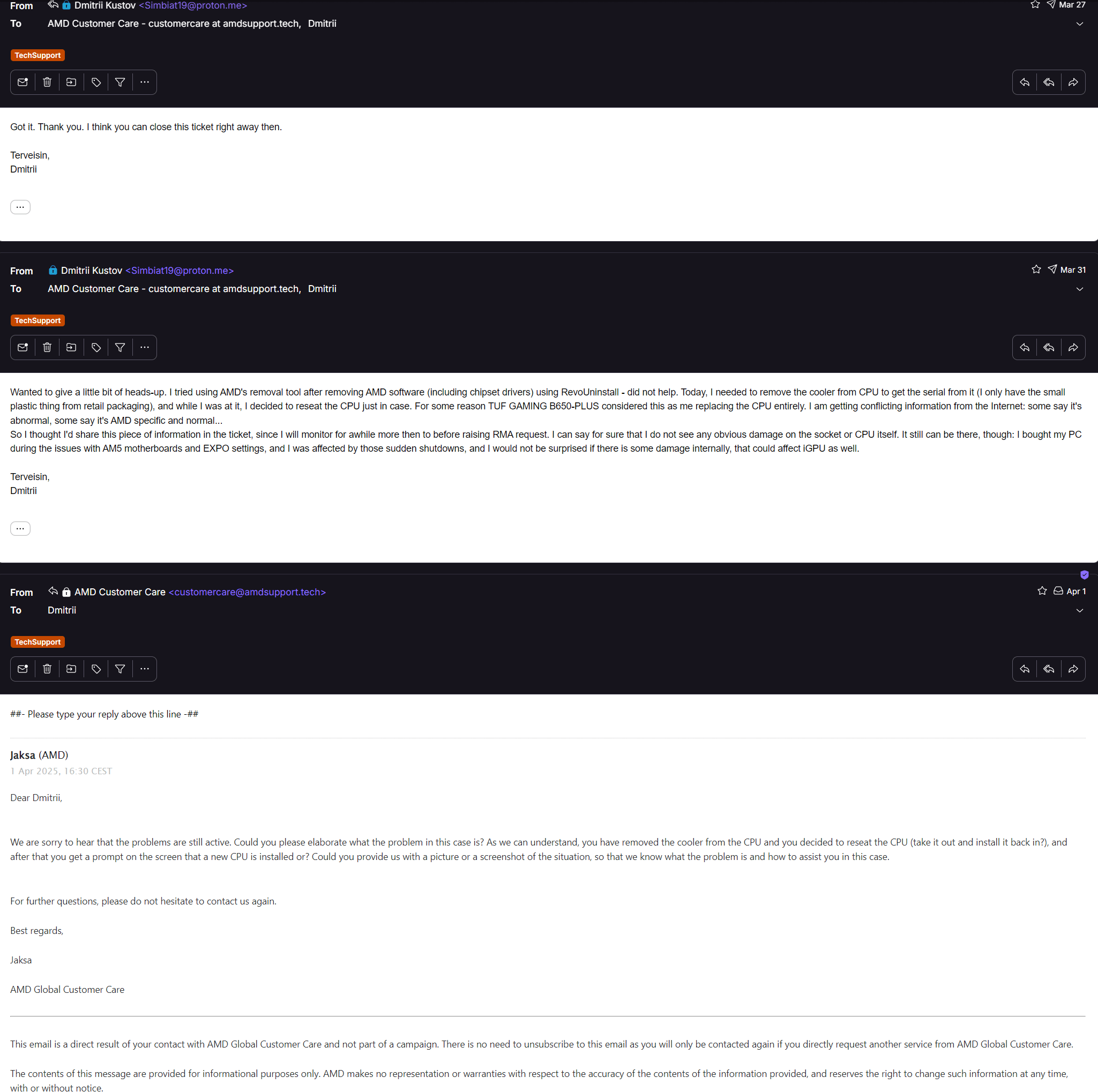
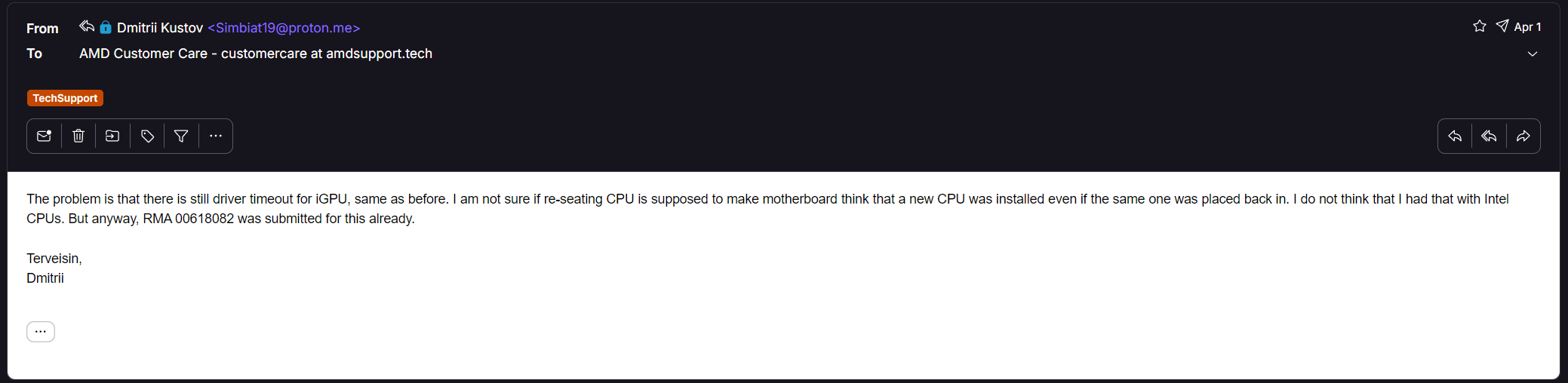
RMA 00618082 was raised for this. It was fine... For the most part. They do not have advanced RMA (when the replacement is sent first, optionally with a temporary hold of money on your card), so I needed to buy a new CPU first, and thus I had a question, how would refund be handled if I buy a new CPU and then the old one is confirmed to be defected. They were not willing to answer the question directly for some reason, even when I boiled it down to "answer 1 or 2".

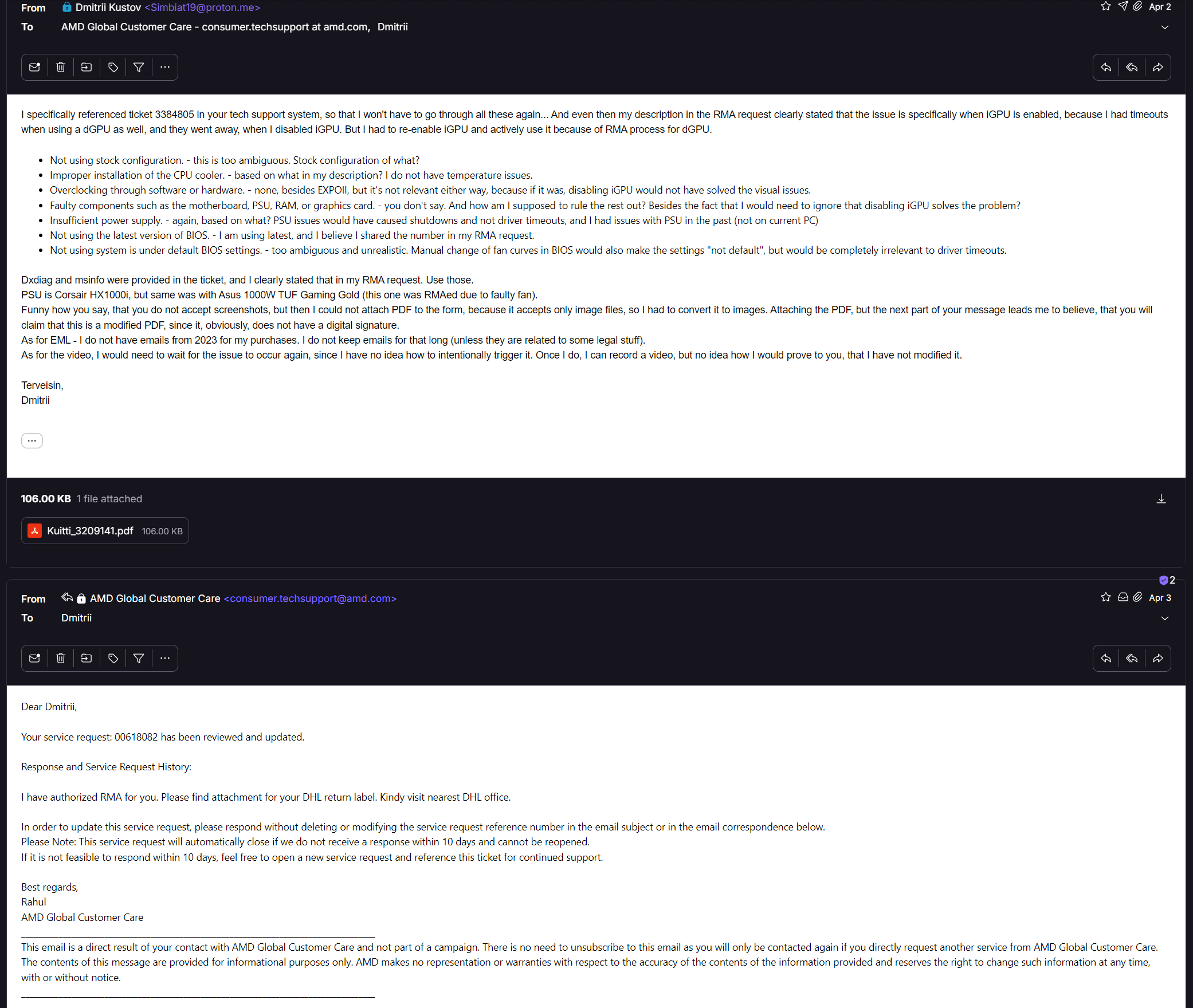
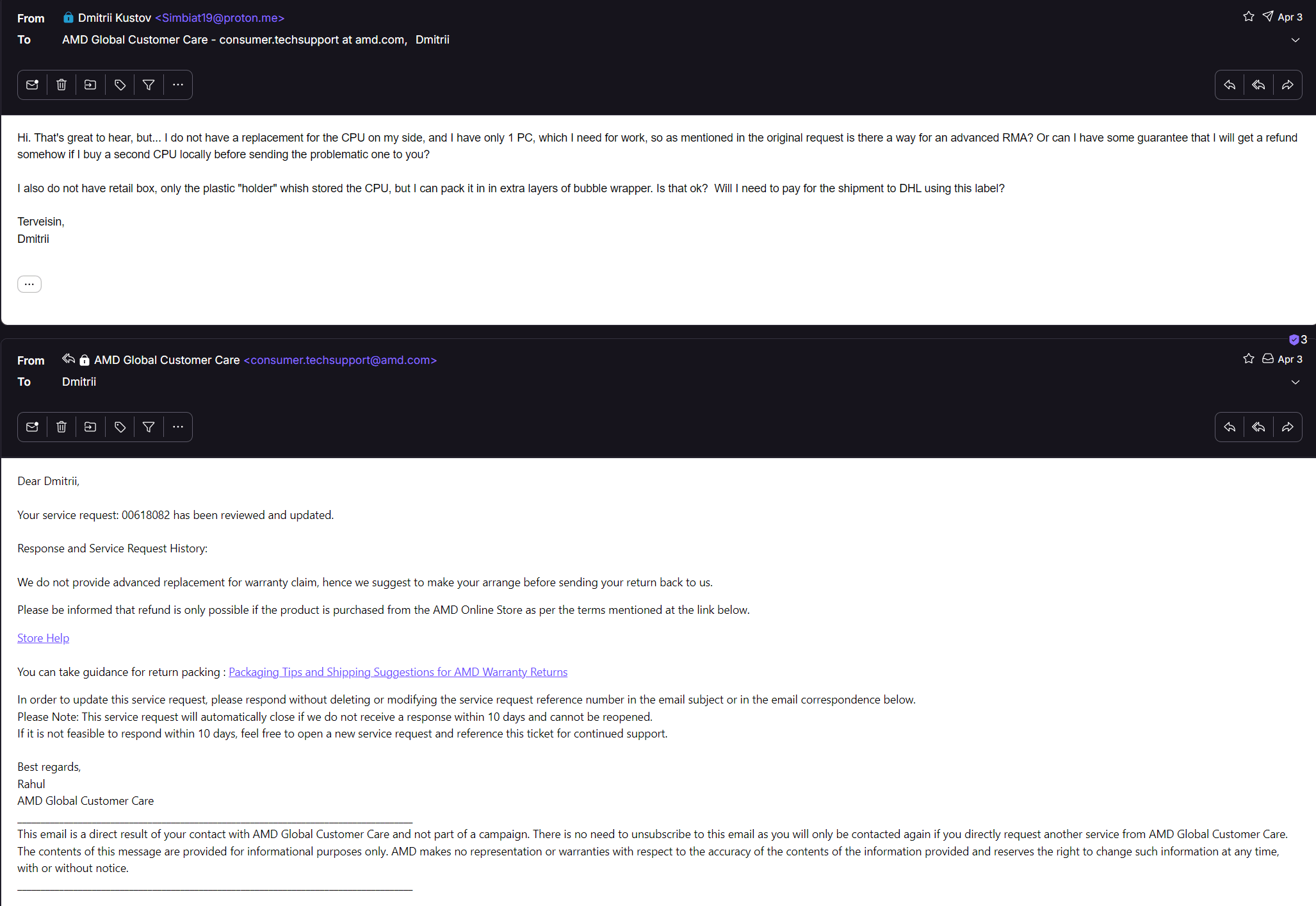
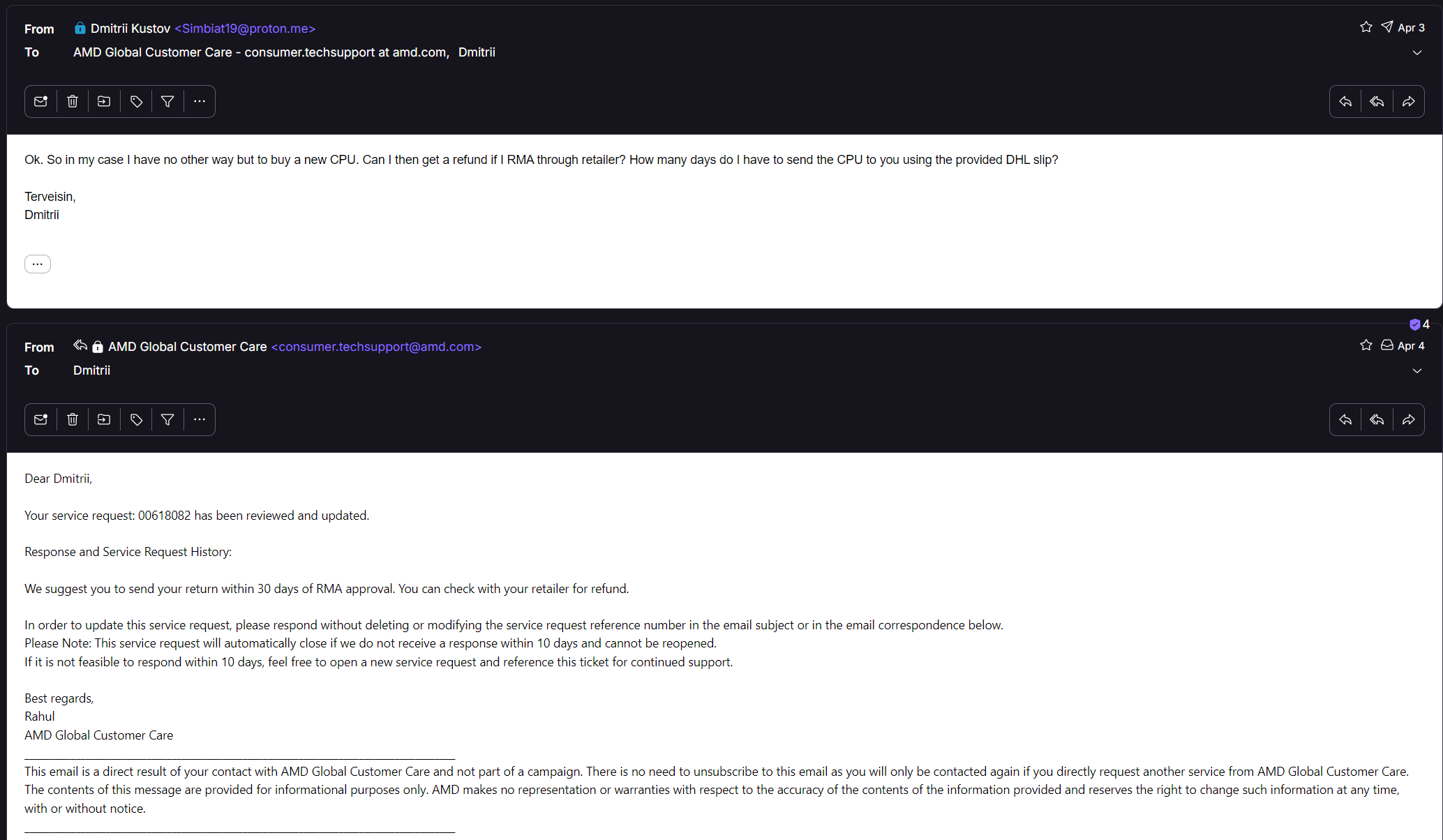
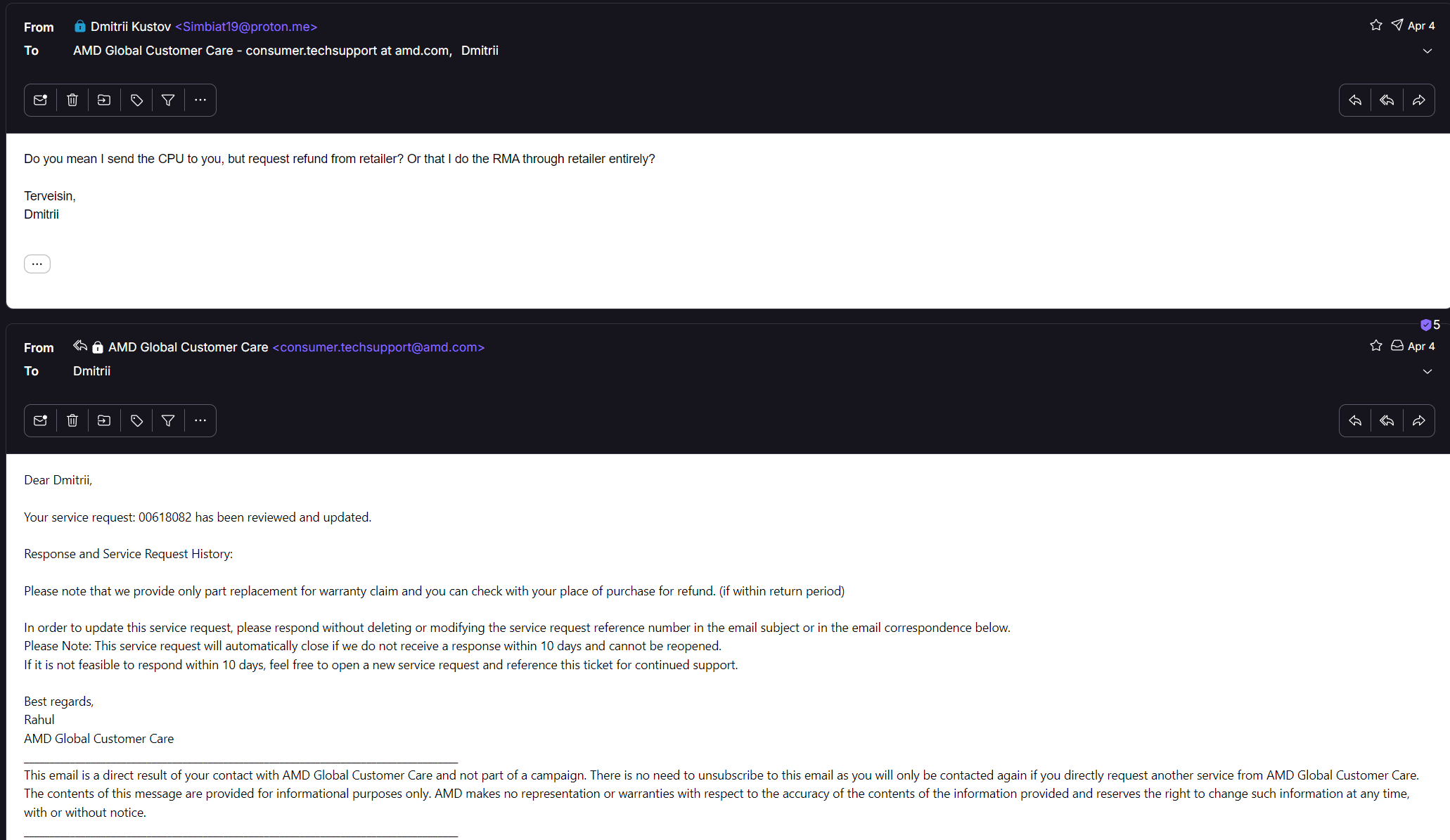
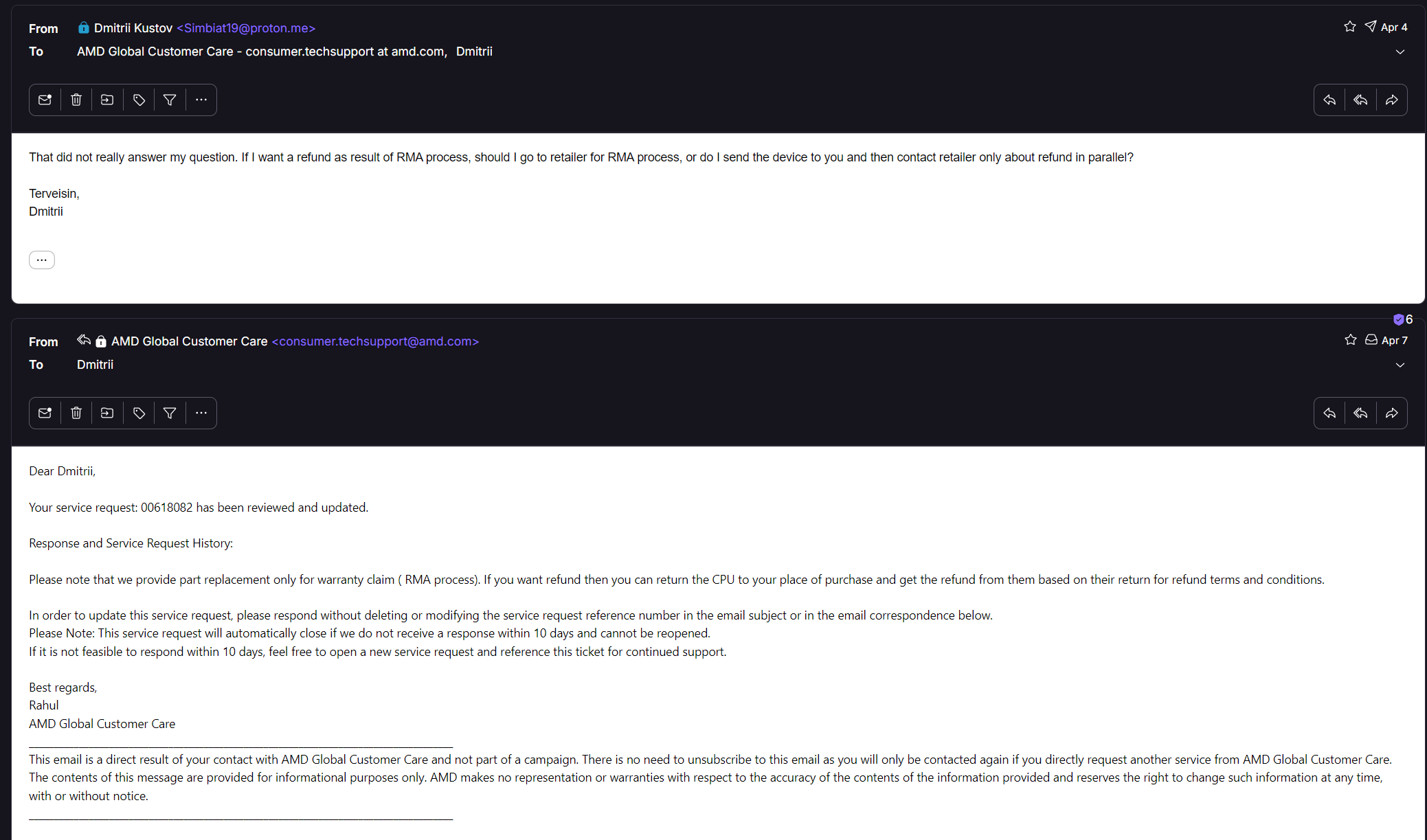
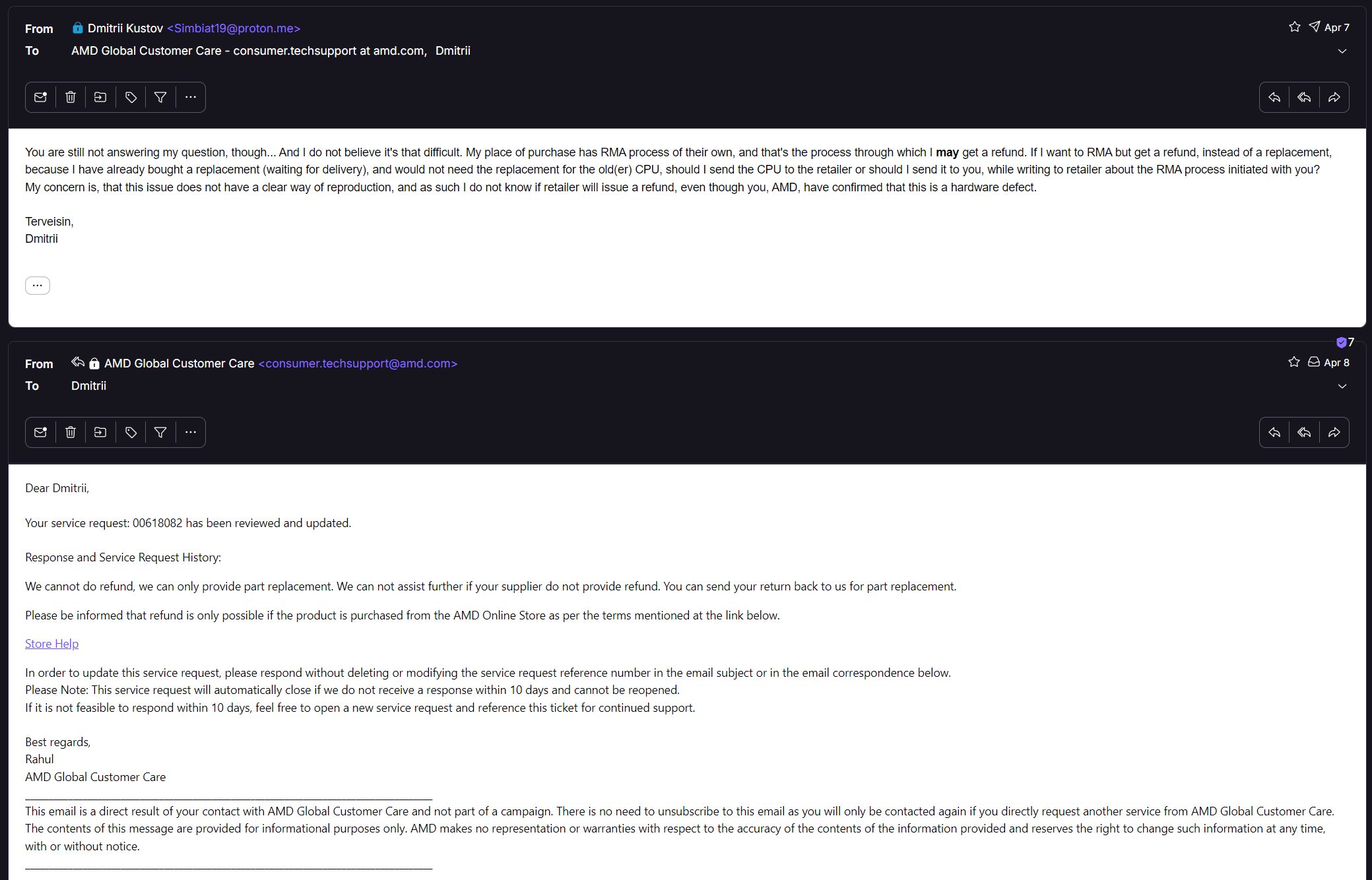
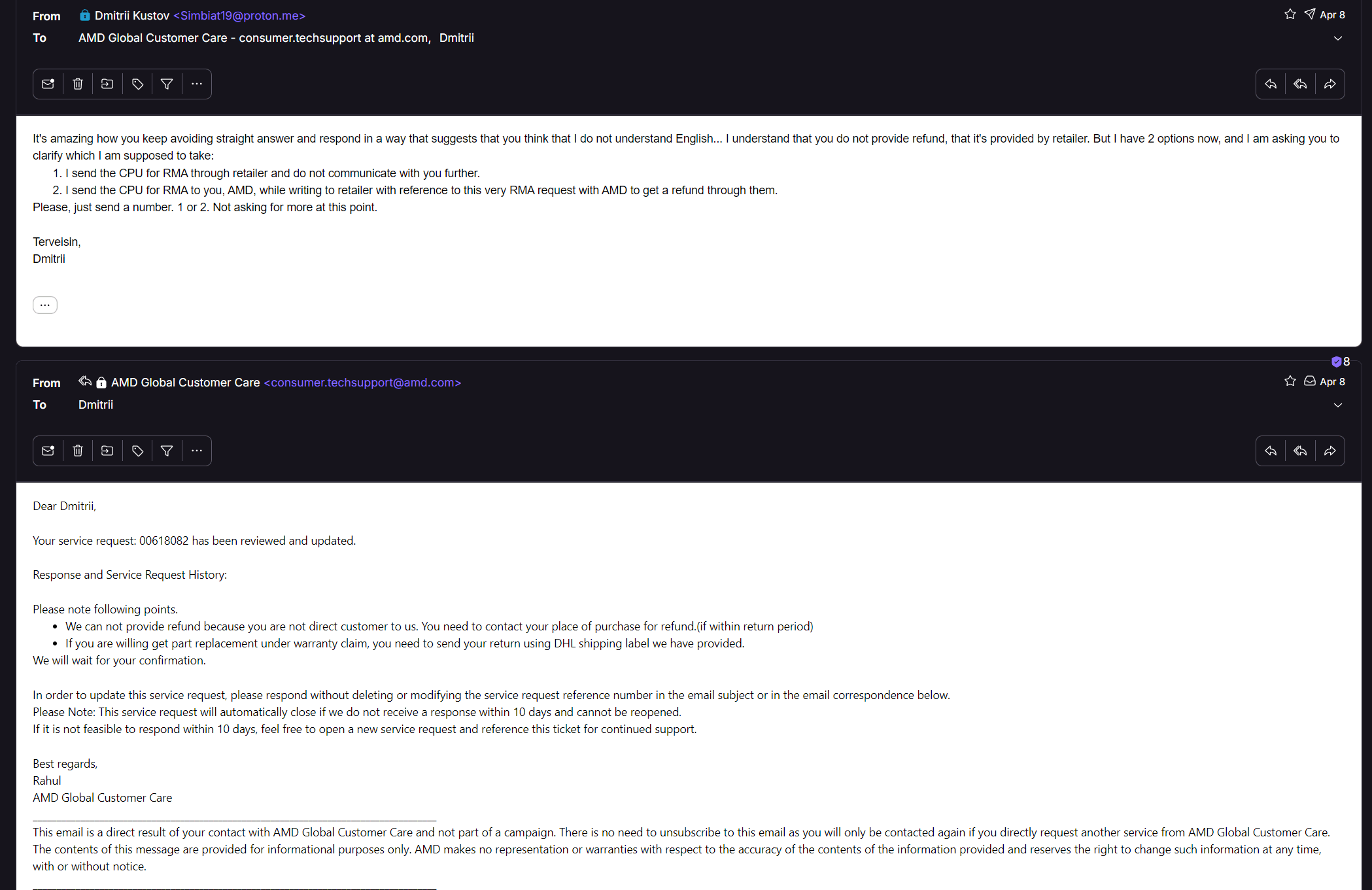
This was annoying, of course, but did not change what I needed to do. That is buy a new CPU and then RMA the old one. Since at the time 9800X3D was already out, and it was like 20 euros more expensive than my 7800X3D, I also decided to go for an upgrade, because... Why not? Adding just 20 euros for an upgrade sounds like a deal. Then I installed the CPU and... Got the issue almost right away.
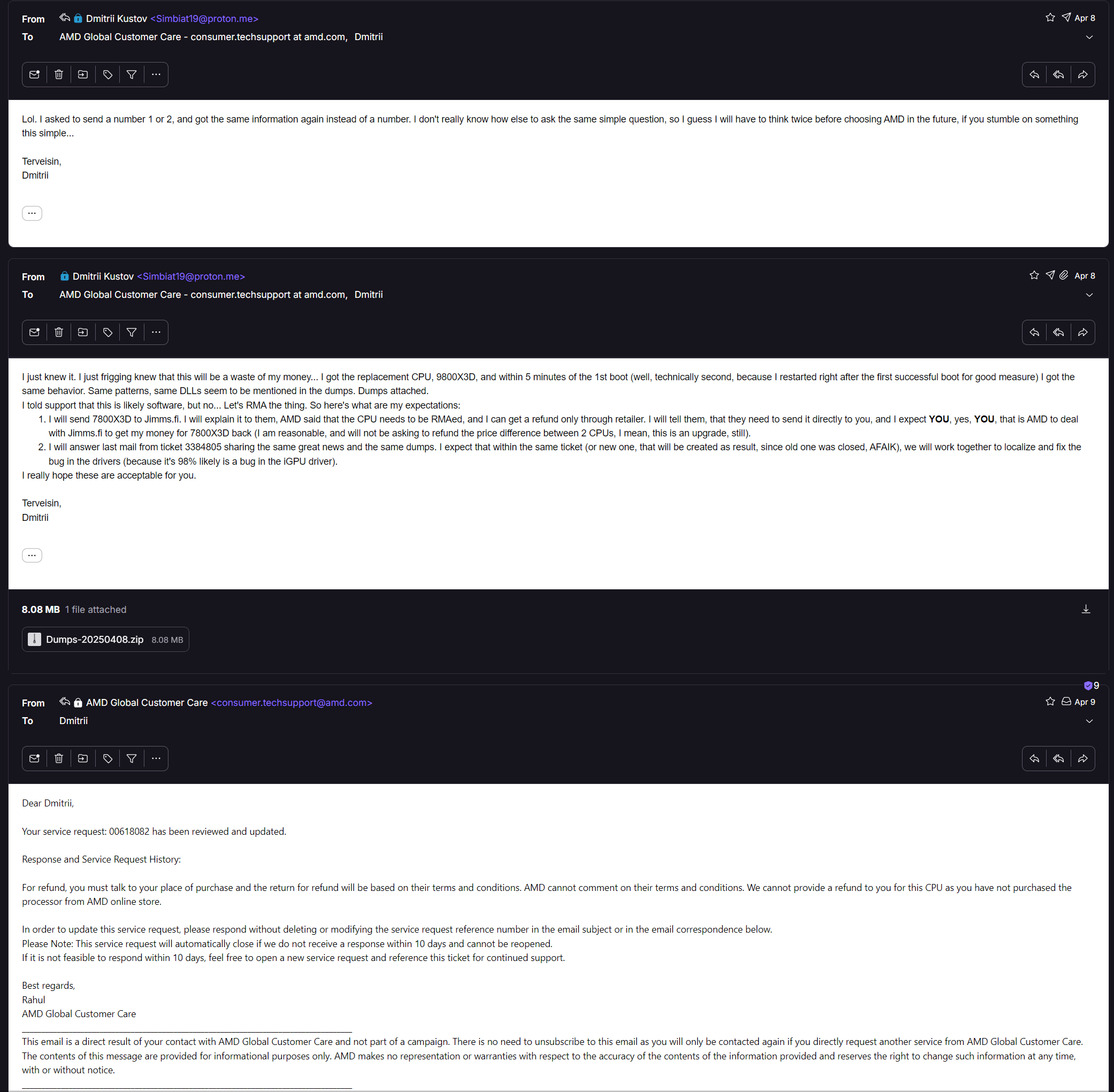
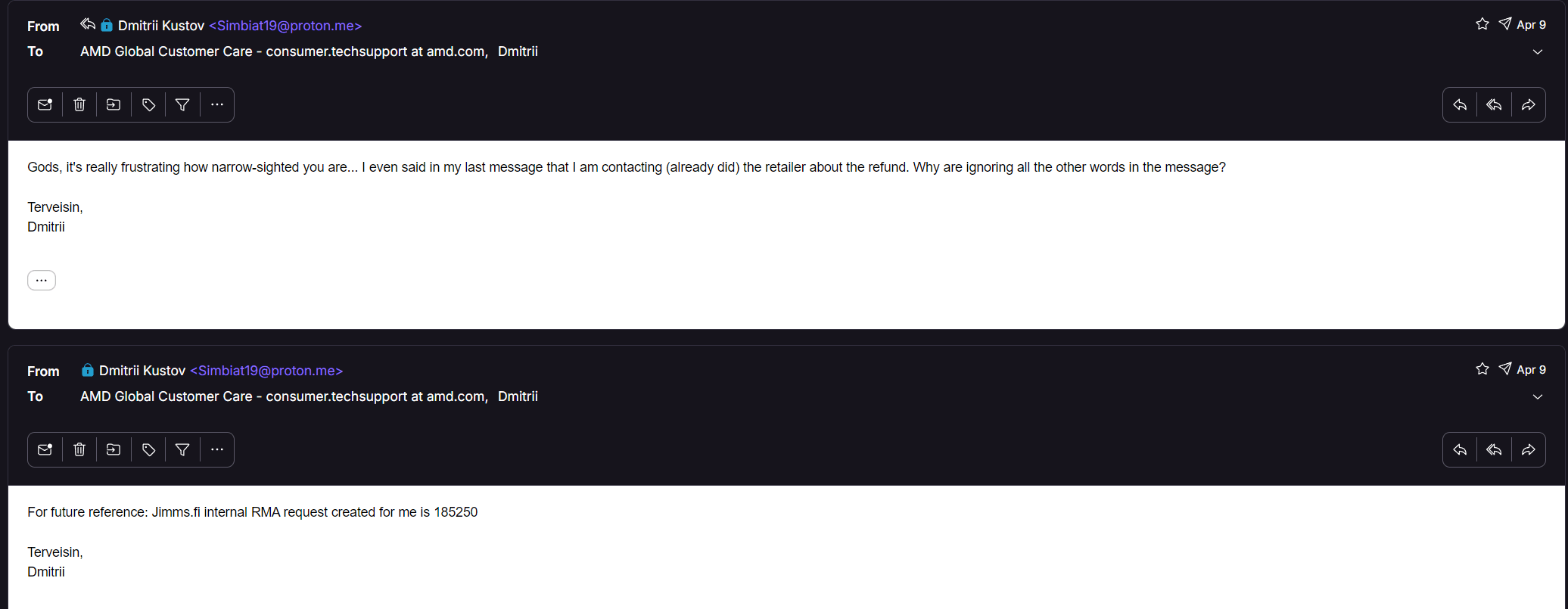
I let RMA team know, and also explained the plan going forward. They responded as if they did not really understand my last message, and then did not write anything, but... Most of the stuff was happening either with their Support team or with Jimms.fi (which did refund me in the end, with a small depreciation fee). Support team was... Well, I will be thinking more than twice now before buying AMD products, that's for sure.
You can read the whole conversation on screenshots, if you like, but AMD's position boiled down to "This is not us, this is unlikely to happen with 2 different units, this is not our software failing, and you are the only one reporting this, so go reinstall Windows, you have lots of errors". Problem is... There was no evidence to support these claims, since there were errors specifically referencing AMD's drivers, and since both CPUs have the same iGPU model (which is confirmed by the spec), it would stand to reason, that it is still a driver issue. It can be caused by incompatibility with some software, but that's up to them to help figure out what exactly is causing incompatibility, no?
Claim I am the only one reporting this is also not true, because driver timeouts are a frequent complaint on their forums and on Reddit. In addition, during this conversation I got my dGPU back, and now with 2 GPUs I was no longer getting slowness, but timeouts were still being caught by Adrenaline, so same behavior as before I sent dGPU for RMA, which confirms that behavior changes depending on whether dGPU is used or not. Or at least supports the idea of that being the case.
And Windows reinstall?.. You rarely need it nowadays because there are tools in Windows to help recover the system, and in most cases they are more than enough. Even before clean install you can try restoring the system through Windows Update. Besides, as it turned out, the errors that were flooding Event Viewer were not new ones. Well, a portion of them. Apparently, if you disable sending optional error reports to Microsoft, it never clears the reports queue and it tries to send them all every time a new error occurs. Furthermore you can't manually send those reports either, the only option is to remove them. So it was not that my system had a lot of errors, it was just trying to send them periodically and failing due to Windows' "normal" behavior.
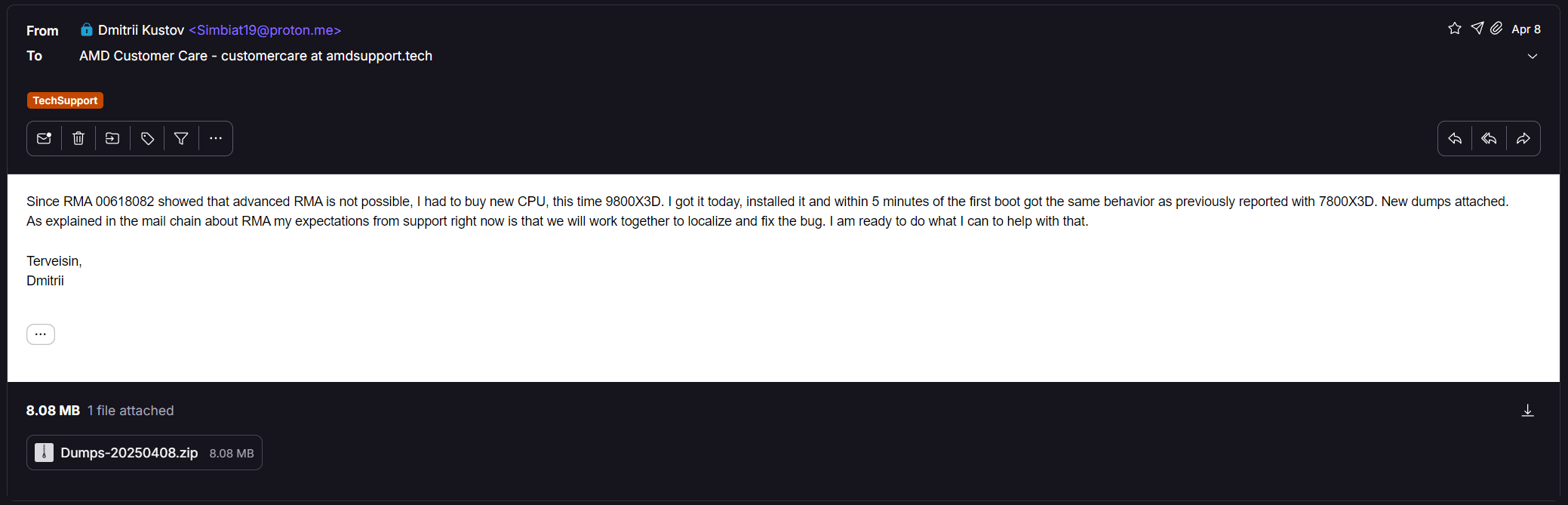
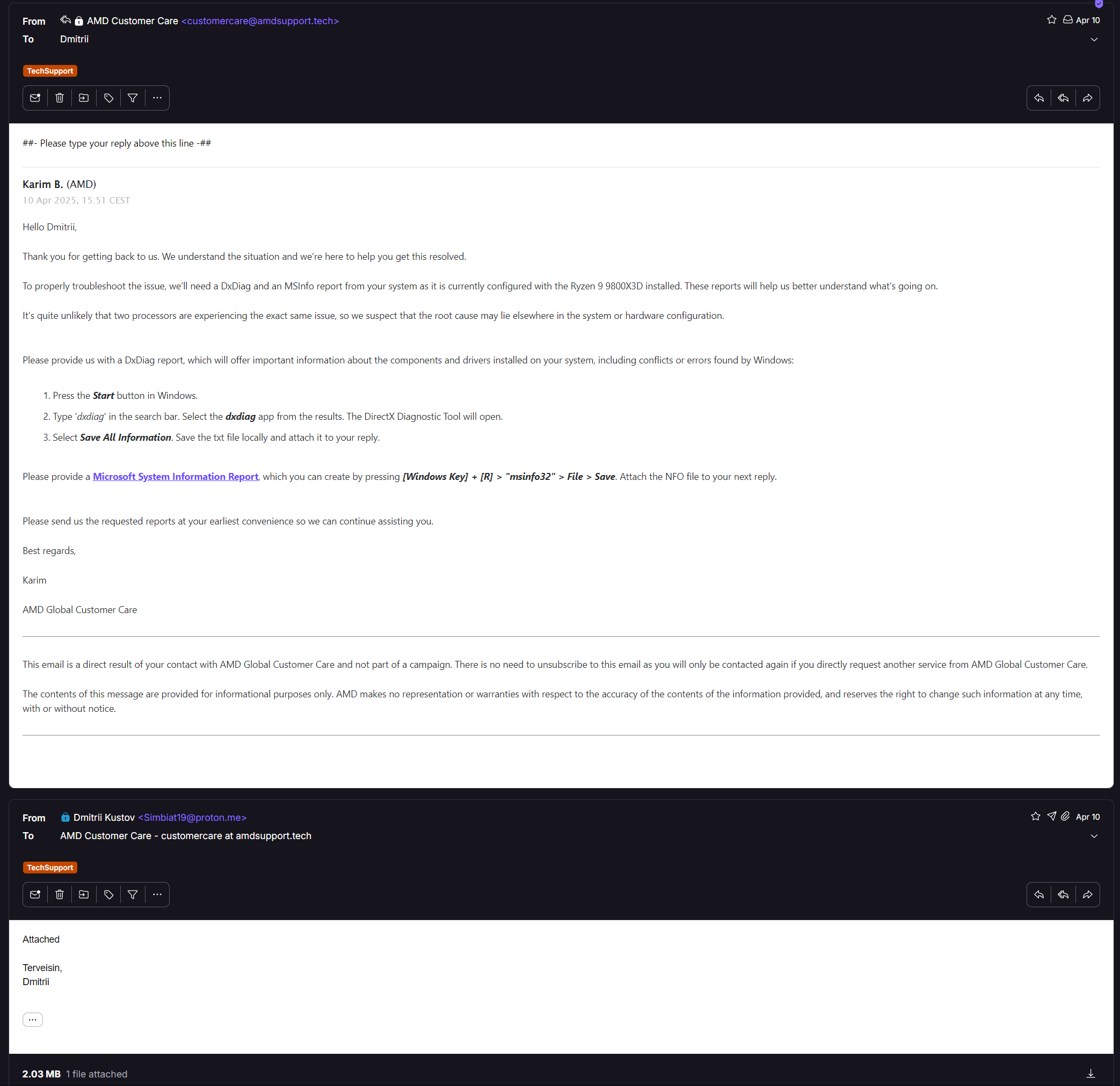
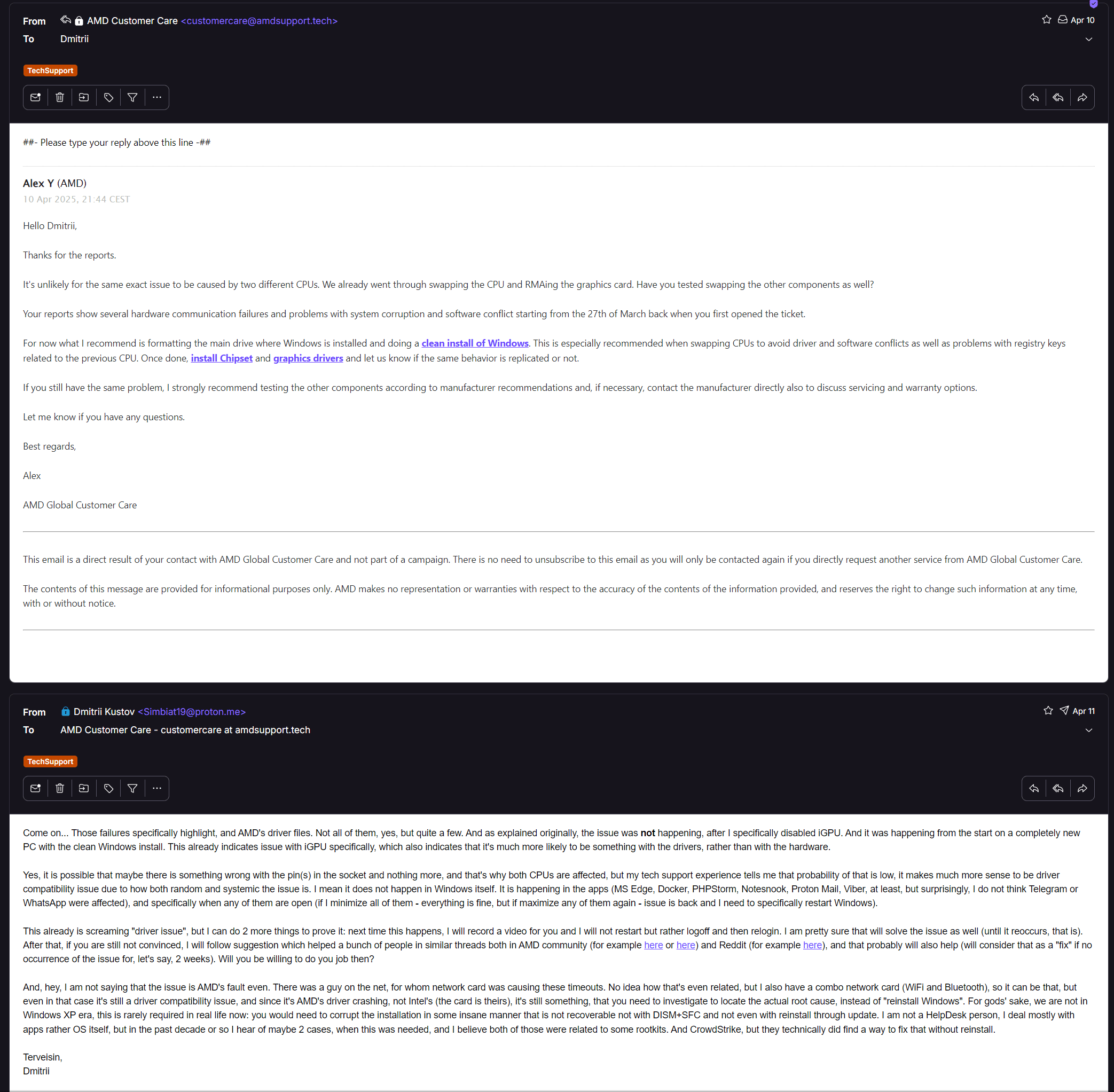
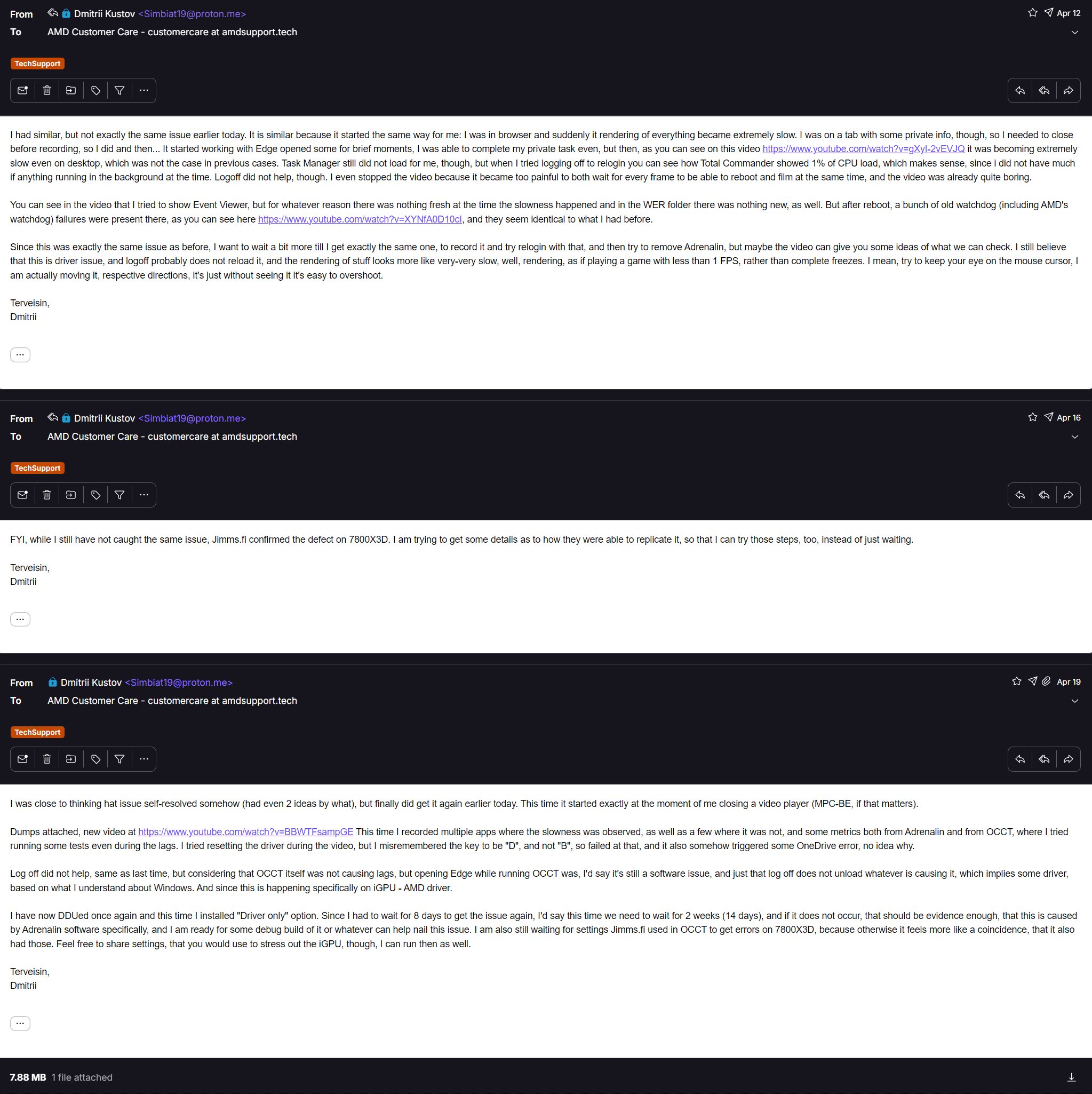
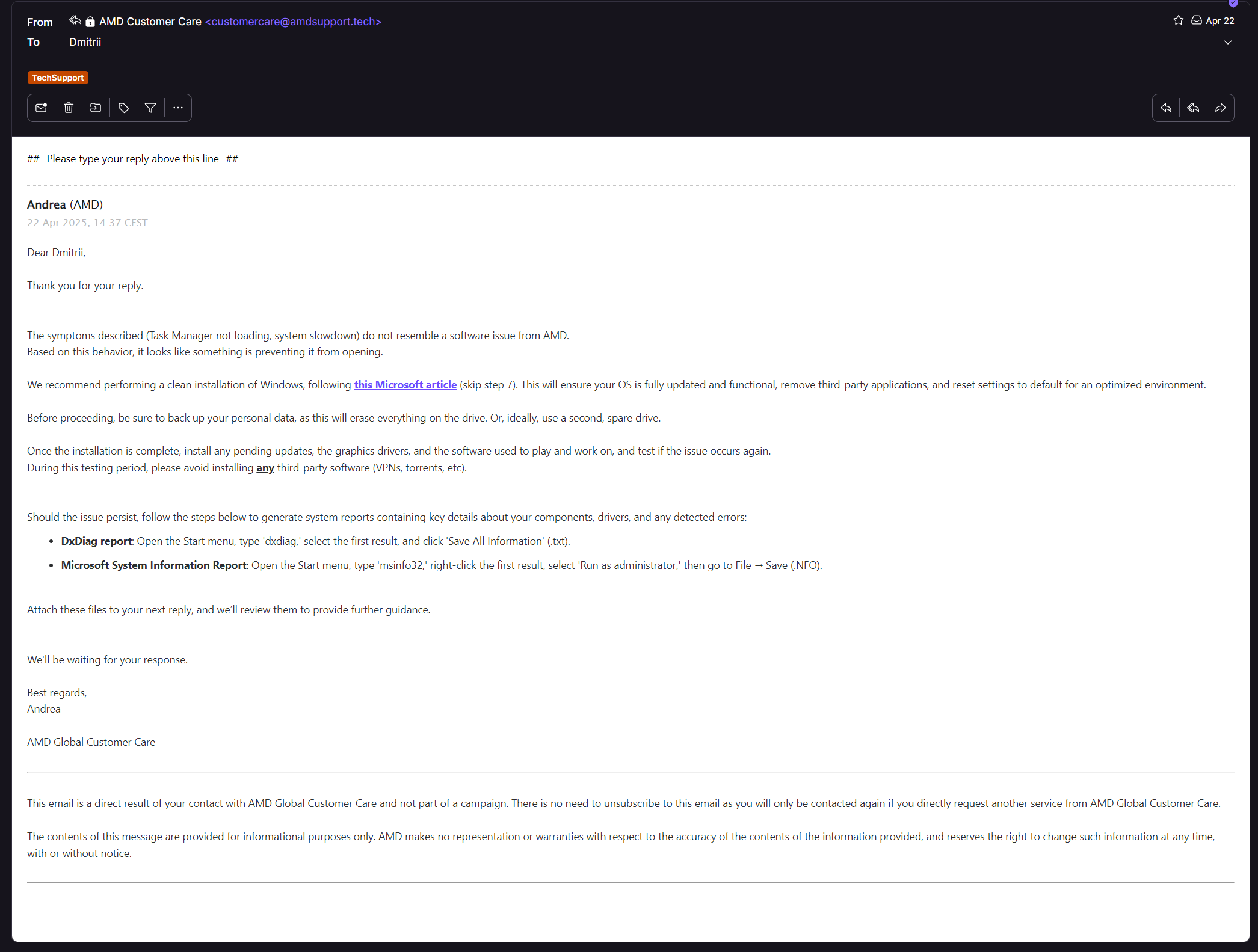
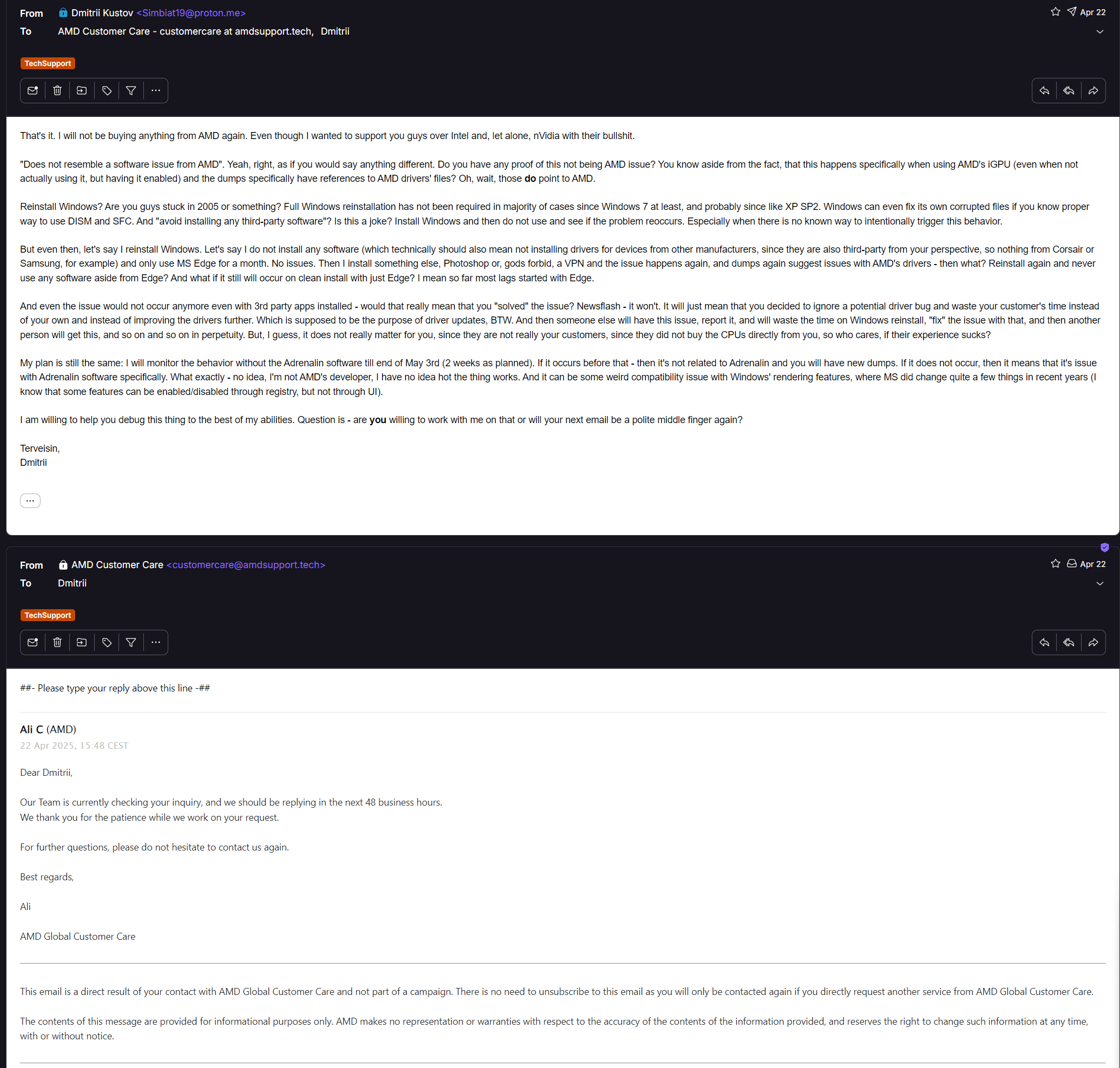
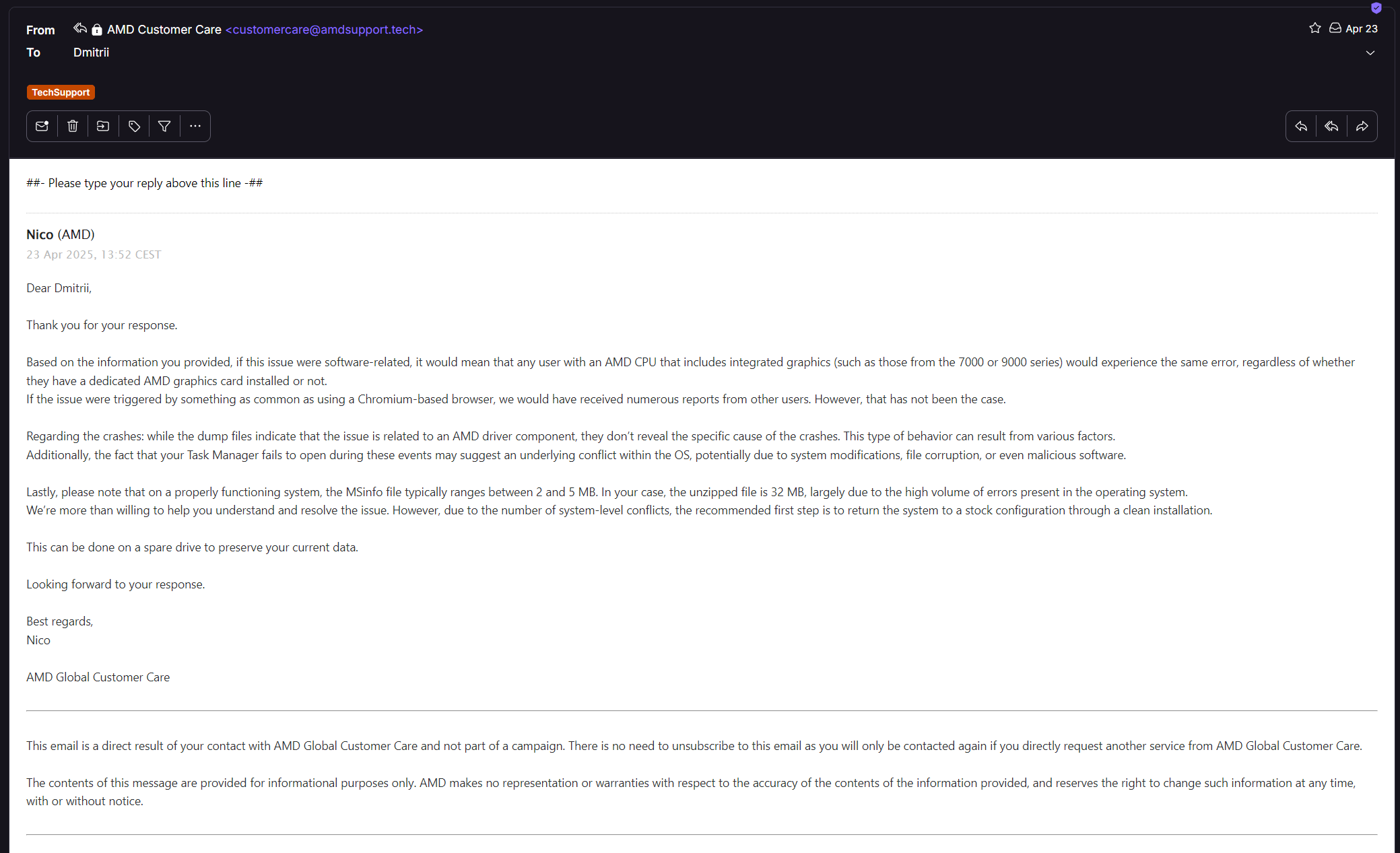
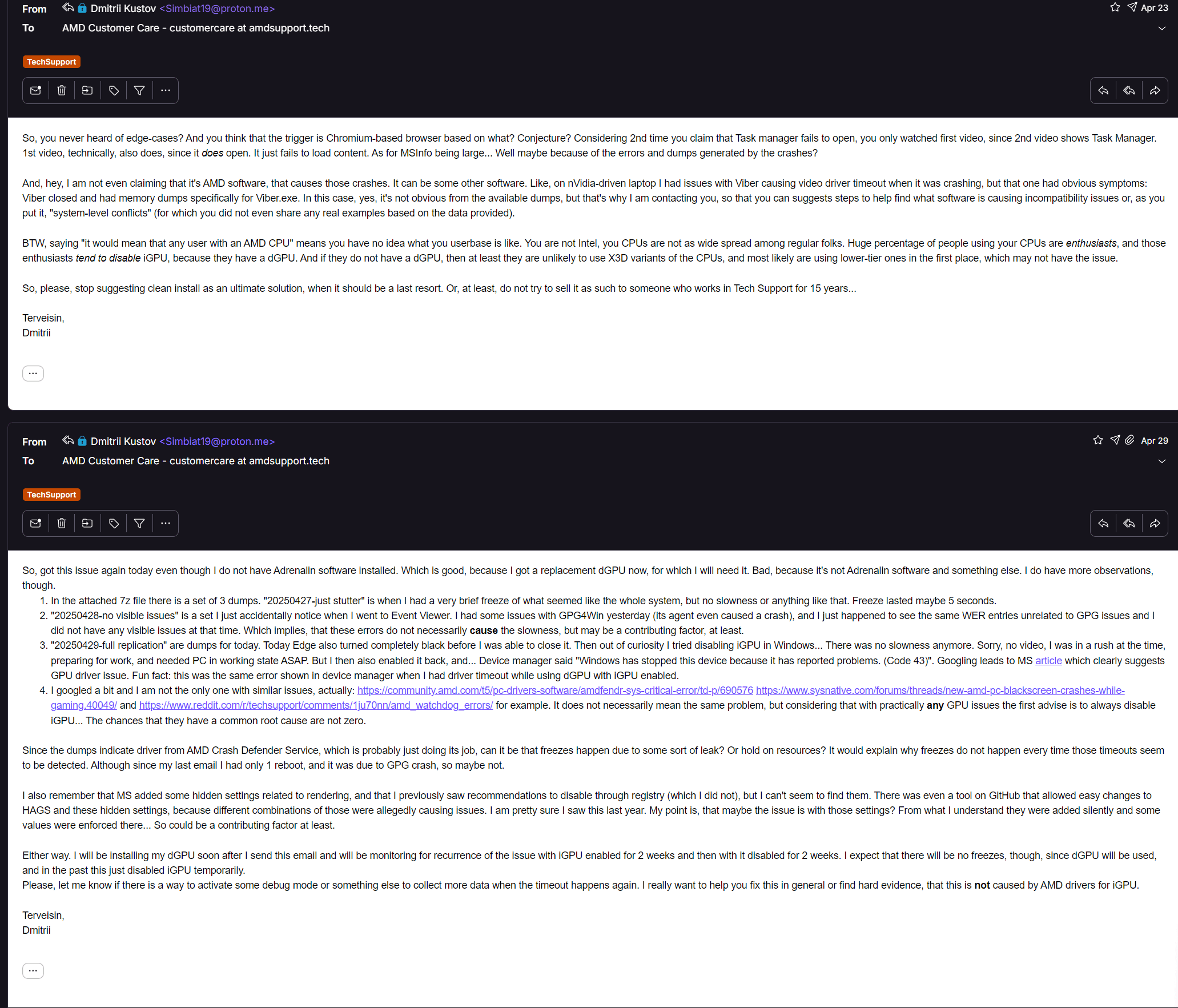

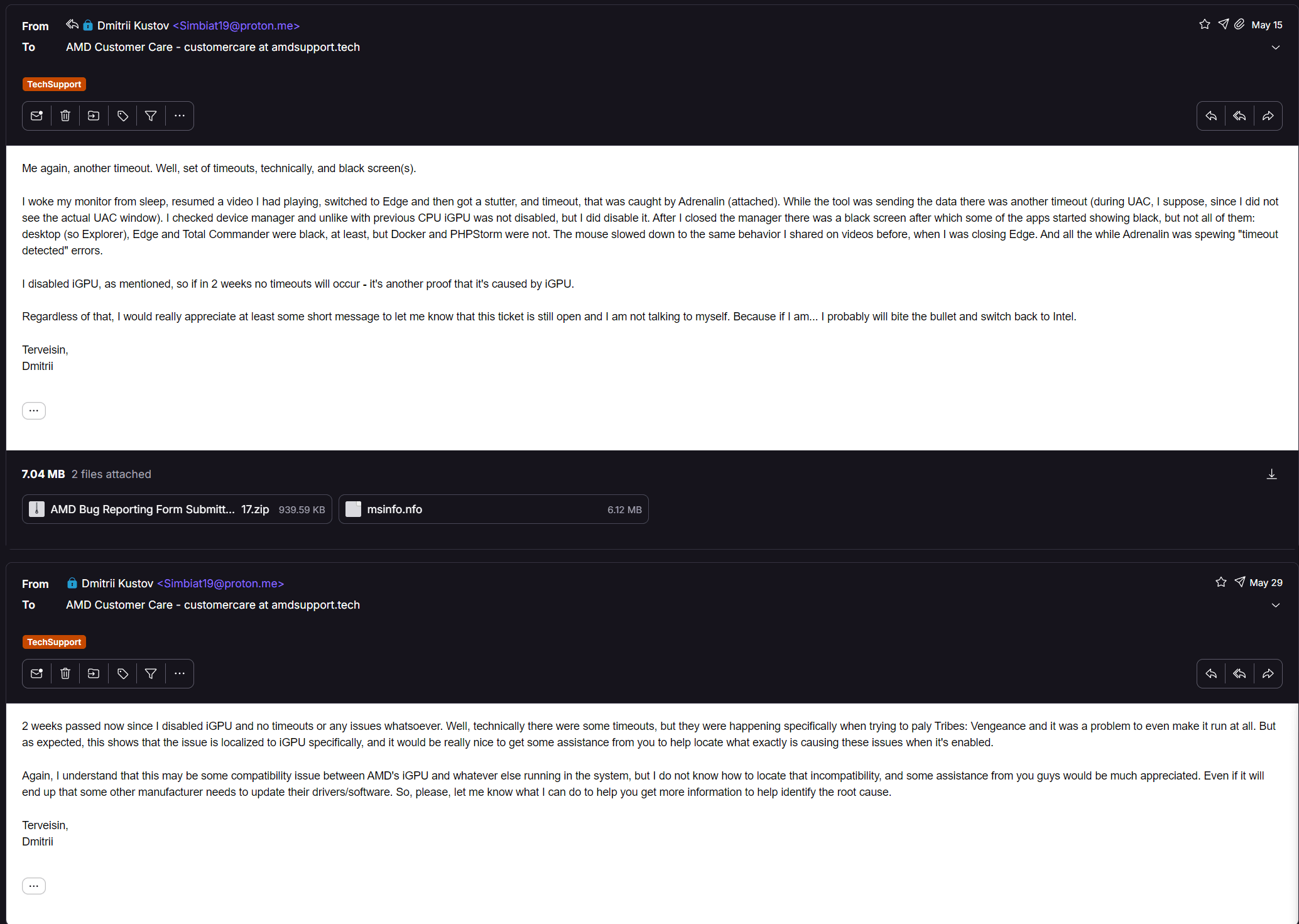
And at some point they just decided to ignore me, even though I was still sending them new information to help find a pattern and root cause. In fact, just today I created a new ticket for them (3408226). I think the timeouts might have been caused by WhatsApp. On June 2nd I got the same slowness issue (even with iGPU disabled), but this time it happened when restoring WhatsApp from minimized state. Killing its processed resolved the issue, and restarting it again "resumed" it and resulted in black screen.
I submitted bug report through Adrenaline right away (well, after reboot), and decided to enable iGPU while removing WhatsApp from autostart. I also decided to close it when I do not need it, which is easier these days since I use it way less than before. For 2 weeks now I had no timeouts or issues. Well, technically there was a timeout when trying to play Dark Corners of the Earth, but it was clearly associated with the game crash, so I do not count that. It was also singular one, iGPU did not get automatically disabled (with the warning sign in Device Manager, as previously), so different thing, most likely.
I doubt this new ticket will amount to anything, of course, and even if it does, I would still recommend against AMD, if you can help it (which may be tough for gamers in some instances). Will keep this thread updated, of course.